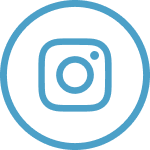Dynamic, engaging, and versatile, video has become a must-have medium for everything from team training to branding and marketing. Whether you’re trying to connect with your staff, existing customers, or potential new leads, there are few methods more compelling than video.
According to Forbes, the average user will spend nearly 90 percent more time on a website with video, while more than half of all consumers report that they’d like to see more videos from their favorite brands and businesses. There’s no arguing with the facts: video is massively valuable. So valuable that video alone has also surpassed blogging in usage as a social media marketing asset according to Social Media Examiner. But crafting a successful video requires more than just a few hours and a camera, especially if you’re hoping to make it a worthwhile investment of your time, money, and effort.
One of our most common inquiries is, “Should I have video on my website?” If you aren’t already doing video, you should be. In fact, Cisco estimates that 82% of global consumer internet traffic will be made up by video by 2021. And with an effective, well-planned approach - and a few handy hints from the Page Design video team - you can navigate the filming process like a pro.
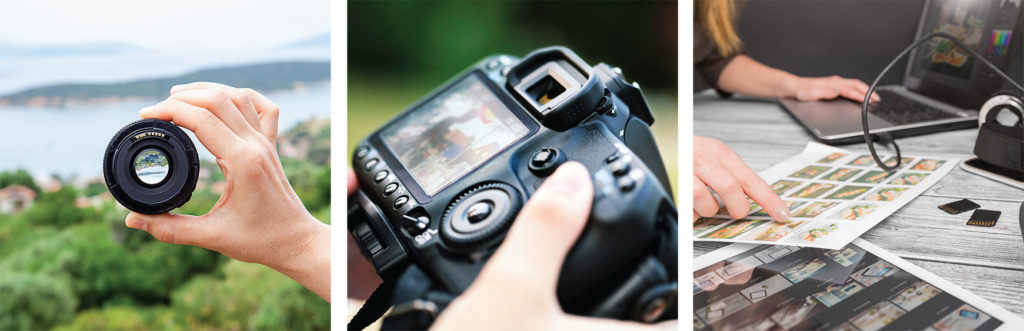
Before Filming
You have your video vision in mind and a camera in hand - but don’t hit that “record” button just yet. A solid preparation process can be the difference between smooth sailing and a filming experience gone wrong.
Step 1: Scope out the right spot
Choosing a location means considering the environment, amount of available space, lighting, framing, and more. The specific purpose and subject of your video can play a significant role in selecting a best-fit location and set-up.
Ideally, the location should complement your video content, serving as an appropriate backdrop. Avoid visually distracting environments, which can jeopardize both the professionalism of your video and your audience’s interest level.
Step 2: Zero in on the video’s objective
One of the most vital elements of any content creation process is determining a clear objective. An overly broad focus or objective is among the most common video mistakes, resulting in a final product that’s floundering to achieve its goal. Instead, keep your video on track by asking yourself these questions during planning:
- What are we hoping to communicate or achieve with this video?
- How long is this video going to be? 2-3 minutes may be the best timeframe to capture that thought
- Who is the intended audience for this video?
- What would “success” look like for this video?
- How can we ensure that this video speaks to our target viewers?
Once you have a defined endpoint in mind, mapping out the video journey becomes that much simpler.
Step 3: Write an outline, shotlist, storyboard or script
To save time and resources, it always helps to have a roadmap to help direct each part of the shoot. This can be in the form of an informal sketch or list of questions and topics to cover during the shoot. The subject can ad-lib or even work off of an off-camera interview style shoot, but it always makes for better use of time if the subject has practiced some of what they are going to talk about. This doesn’t need to take a long time, but the more prepared the subject is with the main topic of the video, the smoother the whole process tends to go.
Step 4: Get all your technical bases covered
It’s not just the content of your video that needs to be planned; you also need to address the technical aspects of filming. Take the time to put together a checklist that lists every single item you’ll need for filming, breaking down exactly what you’ll be doing and the materials and equipment necessary. Check and re-check your list (in fact, a third or fourth run-through wouldn’t hurt), then use it as a reference point on shoot days.

For example, when the Page Design video team was filming a commercial interview for one of our clients, we made detailed equipment checklists for both days of shooting. On the first day, we brought all of the equipment, including lighting, multiple cameras, and microphones. But when we headed out for B-roll footage, the checklist was much more bare bones - all we needed was a single camera and a tripod. Because we had an organized technical checklist, the team wasn’t overloaded with unneeded gear, but nothing important was left behind either.
Step 5: Bad audio quality can ruin your video
There is nothing more distracting than bad audio paired with great video. Make sure you are using the best equipment you can. An independent microphone (or one that does not come with your camera) will make all the difference when trying to capture the right audio. There is a whole science to the right microphone for the right video environment that we can’t address in this blog. Just remember that your video will be judged by the quality of your audio recording.
If you’re working with a limited budget or equipment availability, try to make audio quality a top priority. Then, make sure you have a tripod or setup that will keep the camera steady. Once the basics are taken care of, you can turn your attention to other, more advanced technical elements, such as high-definition video.
During Filming
Once everything is ready for shoot day, it’s time for “lights, camera, action!” Filming can be one of the most enjoyable parts of the video production process, but also the most challenging. Using every minute wisely is key, especially if you’re hoping to maximize your return on investment - and who isn’t?
At this point in the evolution of your video, you know what you want to say and how you want to say it. Now, all you need to do is get it done - here’s how:
Make communication a top priority.
It may sound overly obvious, but if everyone is on the same page, filming is going to go much more smoothly. Every member of your team should be able to summarize the objective of the video and who the target audience is, as well as the expected schedule for the day. If plans change, everyone involved needs to be in the loop, whether they’re going to be on set or not.
Get yourself a “sidekick” for filming.
Doing it all by yourself might sound like an honorable achievement, but it’s a taller order than you might think. Instead of overloading yourself with responsibilities - and dialing the pressure level up to 100 - choose a team member to be your backup. They can help you manage the mile-long list of “to-dos”, keep you on track, and make sure the schedule doesn’t fall apart. Or they can help to remember those little things that may get forgotten along the way.
Keep your eye on the end goal.
With so much to think about during filming, it can be easy to get caught up in the details. Stay focused on the video’s objective, measuring every decision you make up against the big-picture goal. Before filming, you should have created a checklist that breaks down what you’re supposed to be capturing - don’t forget to actually use it. If it feels like filming is getting off track, reorienting the team to the primary objective can be an excellent way to regroup. Use strategic editing to move the subject of the video along and keep the audience engaged. Do your best to respect your viewers’ time by clipping off things in the video that don’t add to the storytelling.
Expand Your Multimedia Toolbox with Professional-Quality Video
One of the biggest benefits of video is its versatility: from filming an event to crafting an informational video for online users, there are many ways to put this dynamic medium to good use. But before you dive into video production, you might want to consider working with an experienced multimedia company to make sure you make the most of the opportunity at hand. Video production can be both a complex science and an art, but partnering with a creative, knowledgeable media team ensures a stress-free and successful process.
Page Design has helped a wide range of clients plan, film, and debut videos that suit their unique needs, piloting an idea from the storyboard to the screen. You’re the expert on your business and its goals for the future, and we’re the go-to source for multimedia production - together, we can create videos that take your business to the next level. Work with Page Design for all your video needs and make video one of your best business assets starting now.